Equip teams without stress in the home office - with the Lendis platform
In recent months, working from home has established itself as an additional or even preferred place of work for many people, and not just because of the coronavirus pandemic. At the same time, many employees still complain about the lack of equipment in the home office and a less than professional working environment. But even if your own company wants to provide a well-equipped home office, the responsible office and HR managers are faced with the major logistical challenge of procuring and managing the equipment for hundreds of colleagues.
Lendi's platform for managers and employees
With the Lendis platform, this task becomes child's play. Our digital B2B solution now provides companies with an efficient tool for organizing the procurement and management of home office equipment with just a few clicks.
Using the Lendis platform, your employees can select the desired products for their home office workstation in just a few minutes, while you simply define the framework conditions according to which the products are selected. You then keep a clear overview of the entire process and all orders.
Self-service area for employees
Asking colleagues what they need, researching suppliers for the relevant products and then organizing delivery and set-up at the employee's location - the effort involved in equipping employees is huge. With the home office solution from Lendis, this Sisyphean task is now a thing of the past.
Uncomplicated product selection via your own home office store
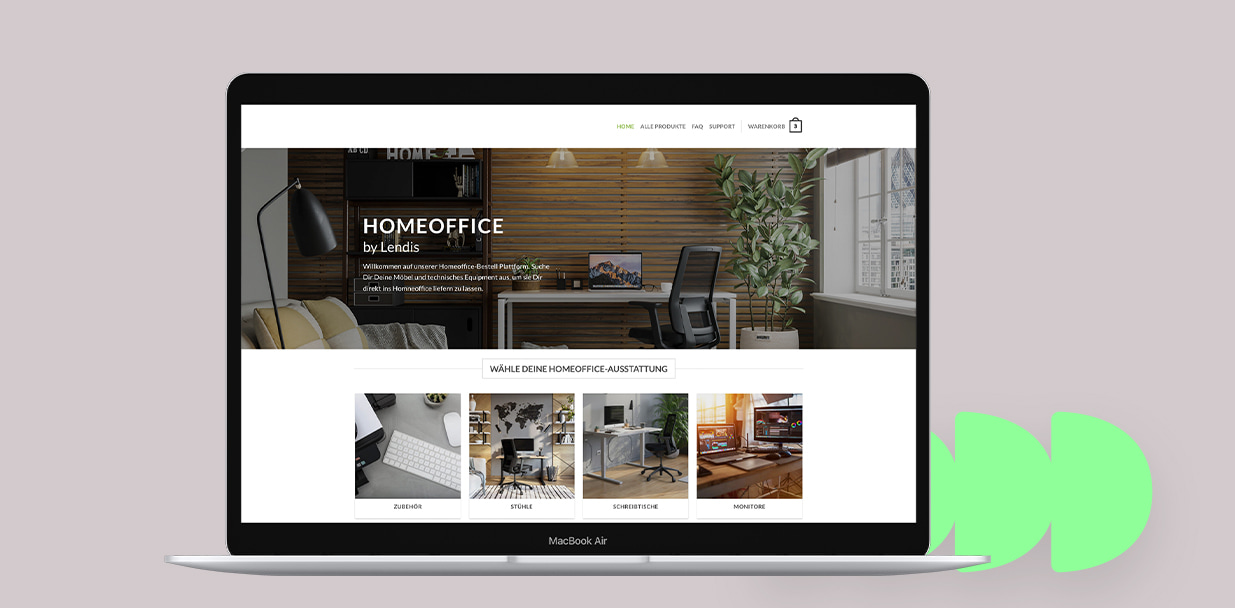
One of the major advantages of the Lendis software solution is that employees can easily select the products for their home office workstation themselves. After logging in with their company e-mail address, all the desired products can be added to the shopping cart in the usual way for online stores.
As the person responsible, you don't have to worry about occupational health and safety and ergonomic requirements. Our office furniture is certified and therefore meets the standards for professional use. When selecting the technology, we rely on top manufacturers so that we only offer state-of-the-art notebooks, smartphones and monitors.
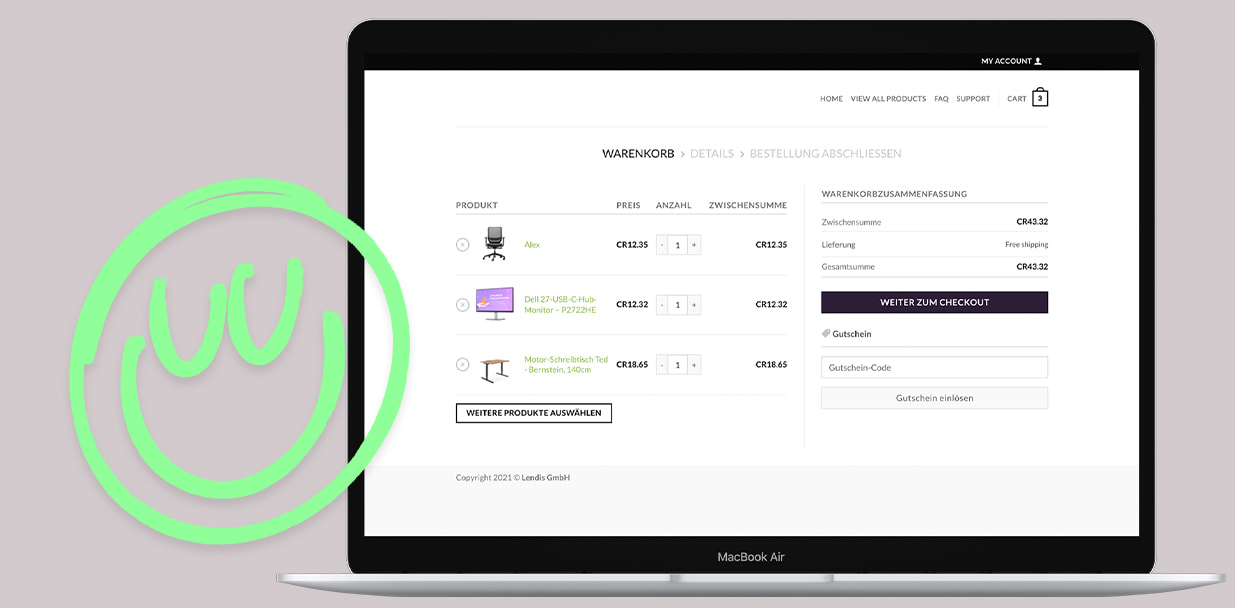
Delivery directly to your home office
During the checkout process, only contact and address details need to be entered and the order can be sent. Once the order has been placed, we can immediately take care of fast delivery to the employee's specified address. Once there, our logistics team will then take care of the professional assembly of all the furniture on site.
The personal account keeps your employees up to date on the current status of their order at all times. This not only reduces the communication effort between you and your employees, but also avoids problems caused by "surprise" deliveries.
Simple administration via the admin area
As an office manager or HR manager, you no longer have to organize orders yourself thanks to the Lendis platform, but can concentrate on administration.
Individually curated product range
Before employees can place orders, you define an individual product range for your company. This usually includes height-adjustable desks, office chairs & stools, laptops, monitors and useful computer accessories.
As a store administrator, you can define numerous other rules regarding which or how many products individual persons (groups) can select. For example, certain laptops or smartphones can only be available to the management or only employees in the graphics department can select more than 1 external monitor.
Order release
All of your colleagues' orders are clearly displayed in the order overview section. There you will find all relevant information, such as
- Name of the user
- the selected products
- Value of the order
- and much more.
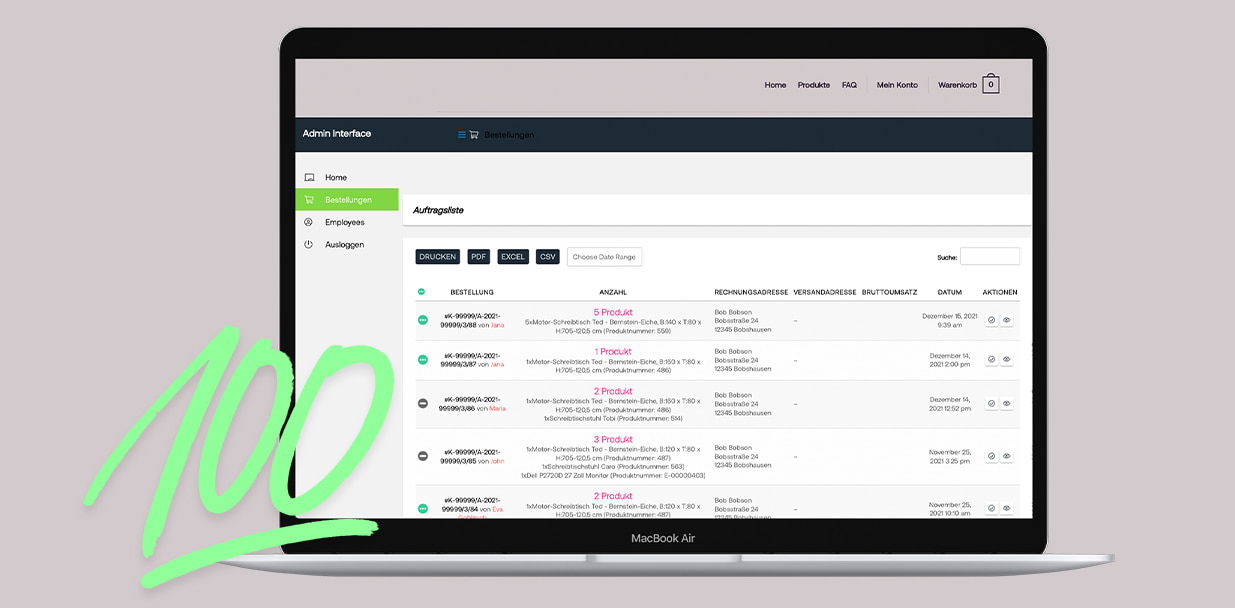
You can also access the details of individual orders from there. In the detailed view, you have the option of releasing the respective order. You can do this simply by adjusting the current status accordingly. Orders will not be processed and executed by us until you have approved them. This means you retain full control at all times.
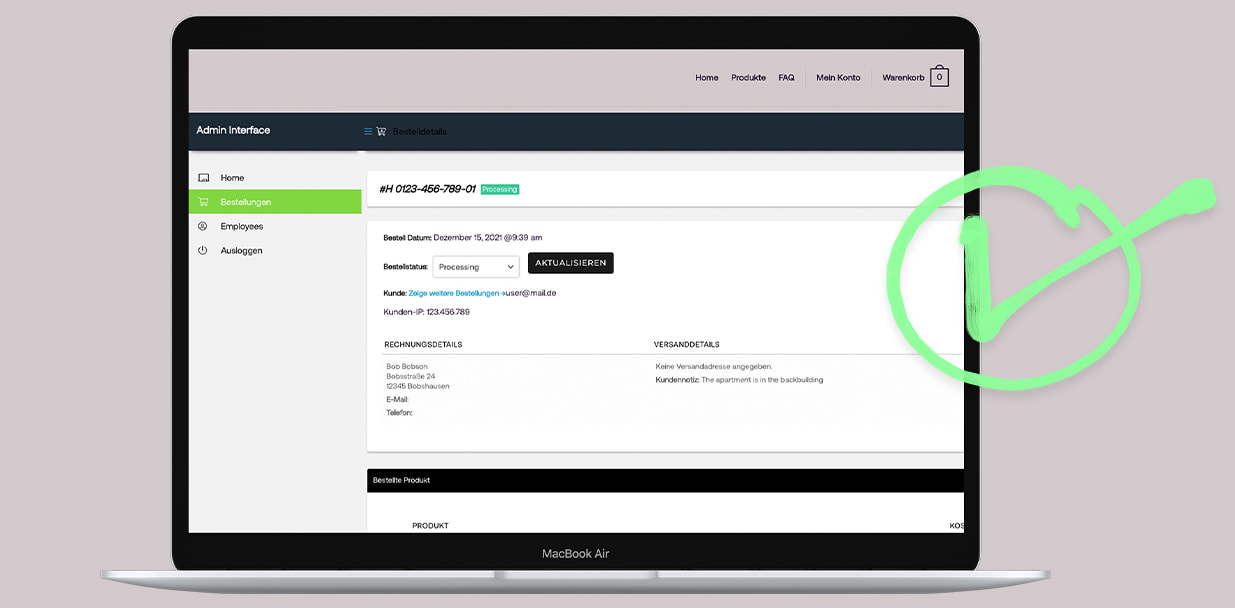
Alternatively, order approvals can also be automated, for example by defining budgets. Budgets can be defined company-wide or specifically by groups of people, for example by seniority or department. If a defined budget is available to employees and the monthly rental amount of the selected items is within the specified budget, orders are triggered immediately. This can further speed up the process of outfitting.
Order overview
The admin dashboard provides you with a quick overview of the most important key figures, such as the total number of home office orders and the budget used, so that you are aware of your employees' orders at all times. This ensures that costs remain within the defined framework at all times.
Then book your free demo!
